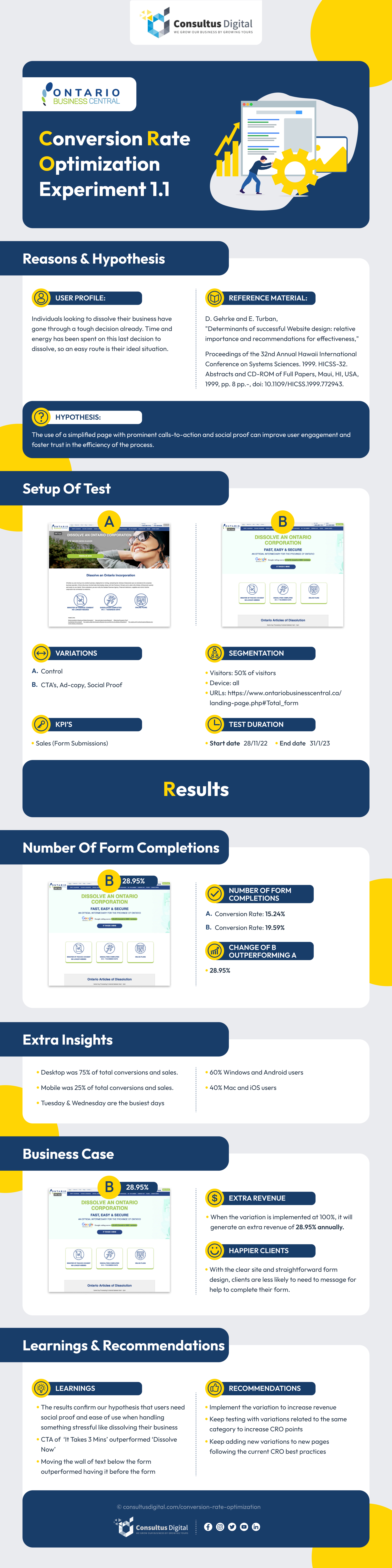Everything You Need To Know About Google Display Ads
Whether you’re reading the news or online shopping, there’s a good chance you come across Google Display Ads at least once a day, whether you realize it or not.
Google Display Ads is an incredibly effective digital marketing tool that falls under the Google Ads umbrella. This ad format is so effective because web users not only get to see your ads outside of just Google, but they don’t have to actively seek out your products or services to be targeted by them.
Interested in learning more?
In this article, we will go over everything you need to know about Google Display Ads.
What Are Display Ads?
Google Display Ads are banner ads that appear on websites, apps, and other platforms that aren’t Google but are part of Google’s massive Display Network.
The Display Network is a group of over 35 million websites, apps, and video streamers, which enables your ads to be viewed by 90% of all internet users.
The Benefits of Google Display Ads
One of the biggest advantages of Google Display Ads is their massive reach. As previously mentioned, Google’s Display Network has over 35 million partners, which means your ads have the best chance of being viewed by the right people.
Another great thing about Google Display ads is that they are highly targeted. This means that your ads are being shown to the people who are most likely to make a purchase from your business.
Display ads can also be used for retargeting. This means that people who have engaged with your Google Ads or website but didn’t convert will continue seeing your display ads on other websites. This can result in 726% more website traffic, a 10 times higher click-through rate, and a 70% higher chance of securing a conversion.
The main types of users used for retargeting include:
- People who visited your website
- Anyone who submitted a form on your site
- Users who have downloaded content from your website
- Users who looked at product pages on your site
- Users who have signed up for an account or trial offer
- Users who added something to their cart but did not check out
Additional benefits of Google Ads include:
- They generate more high-quality leads
- They send more traffic to your website
- They help improve brand awareness
- They help increase sales
The Different Types of Display Ads
There are two main types of Display Ads that advertisers can utilize – Responsive Display Ads and Uploaded Display Ads. We’ll explain a bit more about each below.
Responsive Display Ads
With Responsive Ads, Google generates ads for you using the creative assets you provide.
Google tests out different ad options to see which option would be most effective. It does this by combining different:
- Images
- Headlines
- Logos
- Videos
- Product/service descriptions
Google will also test out different ad placements and sizes and use the most effective responsive ads that were created.
Uploaded Display Ads
With Uploaded Display Ads, you have more control over how your Display Ads appear as you will be the one creating them and deciding what they look like. These ads are created outside of Google Ads using a design tool of your choice and are uploaded to Google Ads as a .zip file.
Which Is Best?
If you want more control over what your ads look like and have lots of experience with creating ads, Uploaded Display Ads may be the better option. For beginners who aren’t sure what types of Display Ads would produce the best results, Responsive Display Ads would be the better option.
How to Get Started With Display Ads

Before you get started with Display Ads, make sure you have set up your Google Ads account. You’ll also need to decide whether you want to use Responsive or Uploaded Display Ads. If you’ve chosen Uploaded, you will be prompted to upload an image you have created that will be used for your Display Ads.
Next, you’ll head over to your Google Ads dashboard. Click “New Campaign” and complete the following steps:
1. Decide On Your Goal
When setting up your ads, you’ll be asked to choose between the following campaign goals:
- Sales
- Leads
- Website Traffic
- Brand Awareness
2. Determine Your Bidding Strategy
Next, you’ll have to name your campaign and choose the countries you want to target and the language you want your ads to be in. Afterwards, you can choose between the following bidding strategy options:
3. Set Your Budget
This is the step where you decide how much you want to spend per day and whether you want to use an Individual or Shared Budget.
Keep in mind that Google recommends staying within the $10 to $50 range for your daily budget.
4. Ad Rotation
Next, you will get to select your ad rotation settings. This is important as it determines how frequently Display Ads within your ad groups will appear.
5. Content Exclusions
The next step is to select any content exclusions. These are the types of content you don’t want your ads to appear on.
6. Choose Your Audience
This is an important step as it enables you to customize the audience you want to see your ads shown to by picking different demographics such as age, location, career, and more. You can also use the targeting expansion tool to increase your reach.
7. Ad Group Bid
While you already set your budget, you’ll also need to decide how much money to spend on a single ad bid. This is similar to how you would compete in a bidding auction with Search Ads.
8. Create Your Ads and Publish Your Campaigns
This is the fun part. With Uploaded Ads, you can upload your image and call it a day. If you’ve chosen Responsive Ads, you’ll have a few more steps:
- Click the “New Ad” plus sign and choose Responsive Display Ad
- Create your headlines
- Let Google automatically choose images for your website, upload your own, or choose a stock image.
Once you’re done, hit Create Campaign, and your ads will be published.
Why You Should Work With A Reputable Google Ads Agency
While we’ve provided a brief overview of how Google Display Ads work, setting up your ads and optimizing them for success requires a great amount of skill and expertise.
For this reason, we recommend working with an experienced Google Ads Management Agency like Consultus Digital that can help maximize your ads’ chances of success.
Contact us today to learn more about how we can help you.
This Month's Strategy Can Define Your Year - Don't Miss Out!

4.9 stars from 43 entrepreneurs







 416-460-1810
416-460-1810