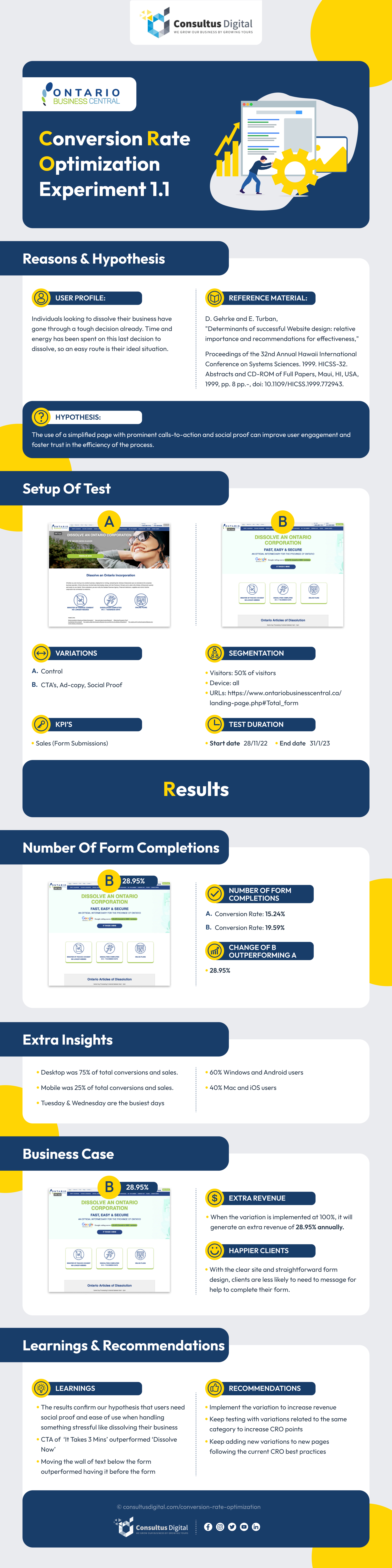On-Page SEO Strategies You Should Know
Search engine optimization, or better known as SEO, is a method of increasing your website’s visibility to search engine users. When a user types something they’re looking for into a search engine, the results they’re presented with are ranked in a particular order that has been calculated through SEO.
There are different ways you can optimize your site for a better ranking in search engine results, and in this article, we’ll be focusing specifically on on-page SEO tips. This refers to any optimizations you can do on your website. As around 95% of users don’t venture past the first page of search results when they are looking for something, it is vital to understand of how to use on-page SEO techniques.
1. Keywords
The best place to start if you are brand new to on-page SEO strategy is to talk about keywords. These meaningful words and phrases are used in web content to convey to search engines what a page is about. For example, the target keyword for this blog post is “on-page SEO tips” (and now that I’ve told you, you won’t be able to unsee it while you read the rest of this post!). So now, when users enter that phrase into their search engine, this blog post will be flagged as having relevant content that could be useful.
Most people tend to ramble on for a paragraph or two, attempting to introduce the topic they are discussing before bringing up their main point – or their keyword. It’s better practice to mention your keyword right away within the first 100 to 150 words of your page. The rest of the time, use it wherever it fits naturally. If you start throwing the keyword in an attempt to boost your ranking, it will feel forced, and the user will notice. You should aim for your keyword to make up 1-3% of your total word count when using on-page SEO situations.
2. SEO-Friendly URLs
Google has stated that the first three to five words in a URL are attributed more weight in their ranking system. So you will want to make sure to always include your target keyword at the beginning of your page’s URL, so search engines pick up on them more easily and rank you higher.
Shorter URLs typically do better in search results as well, so make sure to remove any stop words or conjunctions like “and”, “to”, or “the”. You can remove these by editing the slug of the URL. Get to the point with your URLs; keeping them short, pleasing to the eye and keyword heavy will give you an on-page SEO boost.
3. Long Content
There is a saying in the world of on-page SEO that you might have heard once or twice before and that is “length is strength”. This rule of thumb, supported by various industry studies, indicates that the longer your content is, the better it’ll rank. Your content should be a minimum of 1,000 words, but anything over 1,500 will perform better. But, your content should provide value to the reader – 1,500+ words won’t perform well if the content is poor.
Longer content means that you will be using your keywords more often, which will increase your ranking. It also means that you will most likely naturally be using long-tail keywords without having to force it. Making sure that you regularly update your blog, website, and other online pages with longer, quality content is a surefire way of significantly increasing your site’s rank.
4. Mobile Friendliness
Since 2019, Google has focused on mobile-first indexing, meaning that the mobile version of websites heavily influence search engine rankings. Mobile searches have been on a steady incline over the last few years and officially surpassed desktop searches in 2018. With most searches coming from mobile users, sites need to adapt to this standard to be better ranked.
Any websites created after July 1, 2019, will be indexed with mobile friendliness at the forefront. If your site isn’t optimized for mobile, Google can potentially penalize you by dropping your SEO rankings.
Ensuring your site is responsive is also an important factor in mobile-friendliness. Mobile responsiveness means that your website will auto-adjust its content, so users don’t have to rotate their screen or zoom in. As a result, it makes for easier accessibility and overall better user experience.
5. Image Optimization
An important step in making your site on-page SEO ready is to ensure that you include images and optimize them well. There are a few tricks you can implement here that will help ensure your page performs positively. When naming the image files that you upload to your page, make sure that at least one name includes the target keyword. For example, an image name for the photo below reads on_page_seo_phone.jpg for this particular blog post.

You should also include your target keyword in the image’s alt text (also known as alt tags or alt descriptions) that describe what can be seen in the image you are using. There are two major benefits to including alt text on images: providing the user with a description if the image doesn’t load and being more accessible to users who might be visually impaired. For the image above, the alt text could read “on-page SEO tips displayed on phone”.
Optimizing the images using on-page SEO techniques provides search engine indicators as to what your content is about. It is known that pages with at least one image outperformed content without any images significantly. There are many online resources where you can find free stock photos, so make sure to include images in your site’s pages through these simple on-page SEO tips!
6. Multimedia
In addition to images, an on-page SEO tip for you to consider is to include multimedia on your pages. Using engaging media such as videos, infographics and diagrams can reduce bounce rate and increase a user’s time spent on your site. Google pays attention to user interaction, and higher interaction rates will increase the perceived worth of your page’s content.
If you follow the same on-page SEO tips as outlined in the previous point, such as naming conventions and alt text, your multimedia content will be optimized. Keeping the sizes of your multimedia files small will also help increase your SEO optimization as it will help your page load more quickly.
7. Meta Info
We’ve already discussed some aspects of meta info optimizations such as alt text and slug optimization, but there are a few more on-page SEO tips you should know.
When you upload content to your page, you will have the option to add title or header tags. Your title tag will specify what the title of your web page is. These are the pages you see on websites with names like “About” and “Contact Us”. The title tag is displayed on a search engine’s results page and is used to draw in users, so make it short and accurate while including your keyword in the beginning. Follow the same practices for your header tags.
Finally, make sure to utilize meta descriptions to optimize your page. The meta description is the little blurb that shows up below the title of your page in the search engine results. It should provide a short summary of your page and entice users to click through.
8. Links
Outbound links, or external links, are links that will direct users away from your site. These are typically used to verify facts and sources or to direct your user to other resources that might interest them. Always link to sites that can be considered bigger authorities on certain topics than you. For example, linking to a news site or an expert in your field will reflect well on you.
Another way to use links is internally, meaning hyperlinking to other pages on your website. Generally, try to include two to four of this type of link for every 1,000 words to try and attract users to other pages on your site. Overall, including links as part of optimizing your page will make you look legitimate in the eyes of SEO and increase your ranking.

9. Page Speed
How fast your site loads matters when it comes to on-page SEO. Pages that load faster rank higher than pages that load much more slowly. It’s easy for search engines to determine your site’s speed using your page’s HTML code.
If your site loads within 2-3 seconds, you’re pretty well optimized, but if it’s not, you’ll have to make some changes. There are a lot of suggestions on how you can do so, and with a little research, you’ll be sure to increase your site’s speed – and improve your SEO ranking – in no time!
10. Security
For our final on-page SEO tip for beginners, we’ll look at website security and Secure Sockets Layer (SSL) certification. If you have a site where users make online transactions, you’ll want them to feel safe inputting their personal information. SSL creates an encrypted link between a web server and a browser so that any data passed between the two remains private and secure. The easiest way to check if a site is secure is if there is if a URL begins with “HTTPS” and not “HTTP” – the “S” stands for “Secure”.
Wrapping up Our On-Page SEO Tips
Hopefully, you found our top 10 on-page SEO tips for beginners useful! Remember to implement these whenever possible to improve your ranking in the search engine results.
If your business needs support developing and implementing an SEO strategy, do not hesitate to get in touch with the experts at Consultus Digital. Our internet marketing agency in Toronto provides SEO services for businesses nationwide.
Recommended Articles
This Month's Strategy Can Define Your Year - Don't Miss Out!

4.9 stars from 43 entrepreneurs







 416-460-1810
416-460-1810