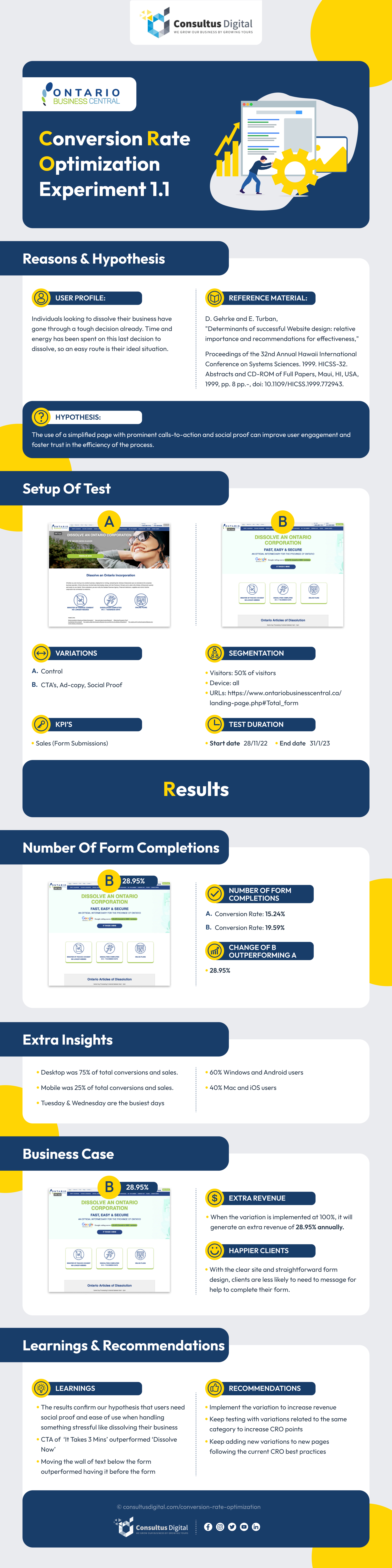LinkedIn Ads are a new way of marketing because it takes the latest technology tools to get in front of your targeted audience. If you’re unsure as to how LinkedIn works and what you need to consider when writing an ad, don’t worry! This article will take you through where you should start and summarise some tips too.
Overview Of Linkedin Message Ads
On the world’s most popular professional network, LinkedIn advertisements are a new form of outreach to potential consumers. Here’s everything you need to know about this new ad format, including how to set up your first campaign.
What Are Linkedin Message Ads?
Businesses can use LinkedIn’s new ad format, which is a type of message ad that allows them to communicate with interested consumers on the site privately. The messages can include text, images, and even video, appearing directly in users’ inboxes.
Why Use Linkedin Message Ads?
There are a few key reasons why you might want to use this new ad format:
Reach A Wider Audience
Linkedin has over 500 million members worldwide, so message ads give you the chance to reach a very large audience.
Laser-focus Your Target Market
LinkedIn has built-in customization options, allowing you to precisely target your advertisements to those who are most likely to be interested in what you have to say.
Generate Leads
Because message ads appear directly in users’ inboxes, they’re an effective way to generate leads and get people to visit your website or sign up for your email list.
How To Set Up A Linkedin Message Ad?
If you’re interested in setting up a Linkedin message ad campaign, the process is actually very simple. Just follow these steps:
1. Log into your Linkedin account and click on the “Advertising” tab.
2. Click on the “Create an Ad” button.
3. Select “Messages” as your ad type.
4. Enter your campaign name, budget, and start and end dates.
5. Choose your target audience, including location, language, job title, and other criteria.
6. Write your ad copy and include any images or videos that you want to include.
7. Preview your ad and make any necessary changes.
8. When you’re happy with your ad, click on the “Submit” button.
Your ad will now be live and will start appearing in users’ inboxes. You can track your results using the Linkedin Ads Management tool, which will show you how many people have seen and clicked on your ad.
Keywords: What To Use And What Not To Use?
When it comes to keywords for LinkedIn Message Ads, there are a few things to bear in mind. First and foremost, you want to make sure that your ad is relevant to what people are searching for on LinkedIn. This means using keywords that will be associated with your product or service.
That being said, you also don’t want to use too many keywords in your ad. A good rule of thumb is to use one to two keywords maximum. Any more than that, and you run the risk of coming across as spammy.
Finally, make sure that the keywords you use will generate leads. There’s no point in using keywords that no one is searching for. Do some research beforehand and figure out which keywords are most likely to result in conversions.
Context: When/Where Should Text Ads Be Used?
As a general rule, text ads should be used when you want to generate awareness or interest in your product or service. Text ads are typically used on websites or blog articles that are related to your industry. For example, if you sell health supplements, you would want to place text ads on websites or blog articles that discuss health and wellness topics.
Also Read: Top Ways To Drive Retail With Digital Sales Marketing
Calls To Action In Linkedin Ads

If you’re looking to drive conversions and clicks with your LinkedIn Ads, one of the best ways to do so is by adding a call to action (CTA) in your message copy. A call to action (CTA) is a short statement, around one or two words, that encourages your audience to take some kind of next step, such as clicking on your ad so they can learn more about what you’re offering.
Adding a CTA to your LinkedIn Message Ad is a great way to increase click-through rates and get more leads. Here are some tips for creating an effective CTA:
1. Keep It Short And Sweet
The goal of your CTA is to get your audience to take action, so make sure it’s clear and concise.
2. Use Strong Language
Use language that compels your audience to click on your ad, such as “learn more,” “get started,” or “sign up now.”
3. Use First Person
Addressing your audience in the first person can make your CTA more personal and relatable. For example, “You can get started with our service today.”
4. Offer Something Valuable
Give your audience a reason to click on your ad by offering them something of value, such as exclusive content, a free trial, or a discount.
5. Test Different CTAS
Try out different CTAs to see which ones perform the best with your audience. You can also A/B test different versions of your CTA to see which one gets more clicks.
Promoting Quality Content Via Linkedin Text Ads
We all know that content is king when it comes to online marketing. But what’s the best way to promote your quality content? Here are five quick tips:
1. Use A Strong Headline
Your headline is your first opportunity to make a good impression on potential readers. Make sure it’s catchy and clearly communicates the value of your content.
2. Keep Your Copy Short And Sweet
When it comes to ad copy, less is almost always more. Be brief and to the point in order to keep readers’ attention focused on your message.
3. Use High-quality Images
Linkedin allows you to include images in your ads, so make sure to choose ones that are visually appealing and relevant to your content.
4. Target Your Audience Carefully
Linkedin offers a variety of targeting options that allow you to narrow down your audience as much as possible. This ensures that your content is being seen by people who are most likely to be interested in it.
5. Test, Test, Test!
As with any type of marketing campaign, it’s important to test different versions of your ad in order to see what works best. Try out different headlines, images, and copy until you find an approach that gets results.
Get Started
We hope you’ve learned at a high level the value of LinkedIn message Ads and how to start implementing them in your digital marketing strategy. LinkedIn Ads can be an excellent platform that, when used effectively, can increase your brand’s awareness, lead generation and, ultimately, sales. For more information or help with your LinkedIn Ads strategy, contact us — the experts of Consultus Digital.
Recommended Articles

This Month's Strategy Can Define Your Year - Don't Miss Out!

4.9 stars from 43 entrepreneurs





 416-460-1810
416-460-1810