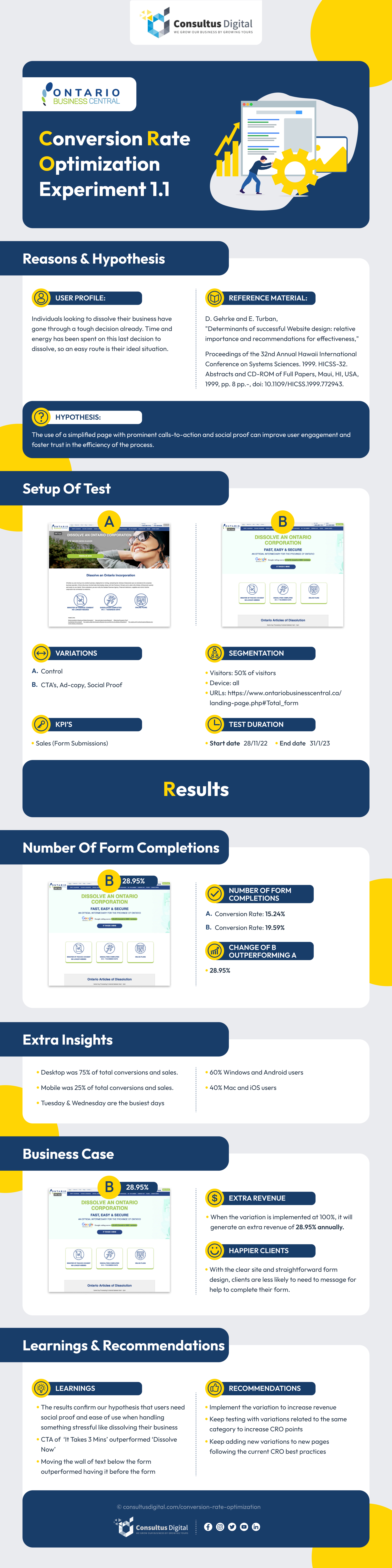Is your business on the (digital) map? In ultra-competitive markets like Toronto that are highly defined by online search and a cohesive digital marketing strategy, there’s only one map that matters — Google Maps — and your brand should be easily searchable on it.
Google Maps isn’t just the number one tool for GPS navigation. Today’s consumers rely on it to explore their area and find the most conveniently located and highly rated brands, from food and drink to healthcare, personal care, automotive services, and more. Built on location-based search, customers are increasingly leveraging this tool to get what they need, when they need it, at the closest location possible. That’s why Local SEO is an important component of your overall SEO strategy.
Now, you can get on the map and in front of this ready-to-buy demographic with Google Business Profile optimization. Keep reading to find out how.
What is a Google Business Profile?
Formerly known as Google My Business, Google Business Profile is the leading online directory, location-based search, and navigation tool rolled into one. By creating a listing, you pin your business’ location on the map, allowing you to rank for location-based searches and display real-time information, like store hours and available services.
The best part is, creating a Google Business Profile is completely free. Like search, it allows your business to rank for relevant local searches by ready-to-buy customers within your vicinity in Toronto. Most importantly, it allows you to curate a dynamic snapshot of your business by listing essential information, like business hours, amenities, customer reviews, website and ordering platforms, and more, so you can get in touch with the right customers.
How Google Ranks Local Searches
You’ve heard a lot about local SEO, and with Google Business Profile optimization, it’s even clearer how well these work together in connecting you to customers in your area. Google’s algorithm combines indicators from both — such as location-based keywords on your website, and information on your Google Business Profile — to determine local ranking.
To capture the local market, you need to meet these 3 factors:
- Relevance: How well your Google Business Profile matches a search
- Distance: How close you are to a user’s detected location
- Prominence: How well-known your business is, such as if it’s a landmark or well-known brand, as well as based on review count, positive ratings, search rankings, and links across the web.
Is your Google Business Profile optimized? The Importance of Google Business Profile Optimization
Step one for showing up on Google Maps is creating a listing or setting up your Google Business Profile. But step two — and more important in the long run — is ensuring that your Profile is fully optimized.
You’ll be surprised at how many brands are losing out on potential revenue and opportunities to build lasting customer relationships simply because their Profiles aren’t up-to-date. With over 167 billion Google searches monthly, the typical Business Profile only gets about 1,260 views — and only 59 actions, or less than 5%, are taken.
8 Step Guide to Google Business Profile Optimization
Do you have a Google Business Profile? Creating your listing is just the first step in making your business visible on the map and ranking for local or location-based searches. It’s continuous, long-term Google Business Profile optimization that makes a real difference, allowing you to provide an enticing snapshot of your offers.
Whether you’re in the restaurant, coffee shop, grocery store, or personal care business in Toronto, start with the basics of ranking on local searches.

Follow these steps to optimize your Google Business Profile, and get customers to your storefront:
1. Claim and verify your locations
It’s simple — you can’t optimize and leverage a Google Business Profile that you don’t own (yet). Don’t let your listing go unclaimed. You may find that as Google Maps continues to rapidly advance, many businesses are already listed, yet are unclaimed. If you find yourself in this situation, make sure to claim the Profile first, then verify your location(s), so you can populate all the necessary information.
2. Keep your Google Business Profile complete and accurate
Are your business name, exact address (including unit number), category, and hours listed correctly? As Google continuously improves user experience, it also invites users to verify that the information listed is correct, which helps others and informs the algorithm.
The thing is, they shouldn’t have to. Poorly maintained business information can indicate a poor customer experience. The last thing you need is a dissatisfied customer unable to find you, showing up when your store is closed, or unable to claim a long-expired offer. And it’s all because your Profile isn’t complete or accurate.
3. Keep store hours accurate
Next to the exact address, customers look at store hours to plan their visit. Keep your listing up-to-date by listing the correct hours, including weekends and holidays. This helps maximize foot traffic and customer interaction when they matter most since customers know that you’re available to serve them. Simply, there’s nothing more disappointing to any customer than finding out that your store is already closed by the time they get there — all because of an inaccurate listing.
4. Choose the right business categories
Tell Google exactly what you do or provide. Categories are the first step in filtering, allowing Google Business to serve relevant search results. For example, if you’re a restaurant, then you should select this category when creating your listing.
This basic optimization technique ensures your business is placed under the most appropriate category, so it shows up for corresponding searches. Add as many categories that apply to your business, but be careful not to select those that don’t directly, to avoid downgrading your relevance.
5. Match business- and user-defined attributes
There’s a lot more information about your business that you can provide aside from the basics, like address and store hours. A complete Google Business Profile optimization includes business-defined and user-defined attributes. These features tell customers about available amenities. Combined, they function as key indicators of customer experience, so potential customers always know what to expect.
Typical business attributes include:
- Wheelchair accessibility
- Washroom access
- Indoor and outdoor seating
- Free or paid parking
- Busy hours, and more.
Google also prompts users recently detected to have visited the location to validate these attributes. They can be asked if there is a wheelchair-accessible entrance, whether or not it was busy when they visited, if free parking is available, and other key information that shaped their experience.
With Google Business Profile optimization, it’s important to make sure that both sets of attributes match, so you can provide an accurate snapshot of what customers can expect.
6. Manage customer ratings and reviews
There isn’t anyone that a potential customer trusts more than their fellow shoppers. Google Business Profiles feature ratings and reviews that provide valuable insight into the customer experience.
Be proactive when managing reviews. Respond to customer reviews to show that their feedback is always valued. Google’s algorithm scans high-quality, positive reviews to determine your local ranking and increase visibility. This allows Google to continuously improve user experience by recommending the most relevant and trusted businesses in your area.
This should go without saying (although a reminder is always helpful): don’t go flooding your listing with fake reviews, or ask others to help you out this way. Instead, focus on developing quality customer interactions and nurturing relationships. It’s the best way to earn high-quality reviews and improve your local rankings.
7. Add photos to your profile
People are highly visual creatures — and ready-to-buy audiences even more so. Visual appeal is everything in Google Business Profile optimization, resulting in a complete and attractive listing. Tell your brand’s story through a mix of different photos, including product images, storefront, and interiors and exteriors. Essentially, photos tell customers what exactly they’re walking into — what they’re buying and where they’re buying from.
8. Add e-commerce features
For customers — especially in a busy market like Toronto — convenience is everything. Browsing available products and services, and getting them all in one place does wonder for conversion and sustaining customer interactions. The best part is that Google Business Profiles are already designed for this.
To fully optimize your Profile for e-commerce, make sure to display the menu or list of products and add a link for convenient ordering. You can also add booking and reservation links, so customers can enjoy a seamless experience, from finding you on the map to completing a purchase.
Ask Consultus About Google Business Profile Optimization
Want to put your business on the map and make sure it’s found? Consultus Digital can help. Our eight-step checklist offers a quick guide to Google Business Profile optimization. But you won’t have to do all of these on your own.
Whether you’re in the early stages of creating and verifying your Google Business listing in Toronto or need full-scale optimization to stand out and offer the best snapshot of what customers can expect, our local SEO experts can seamlessly incorporate Google Business Profile optimization in your digital marketing strategy. From updating your business hours to choosing the best photos and adding e-commerce features, we’ll help you boost your Profile, so you’ll always be at the top of location-based search and right in front of customers.
Let’s put your business on the map in Toronto. Contact Consultus Digital for complete, expert-led Google Business Profile optimization, and start connecting with more customers in your area.
Recommended Articles
This Month's Strategy Can Define Your Year - Don't Miss Out!

4.9 stars from 43 entrepreneurs







 416-460-1810
416-460-1810