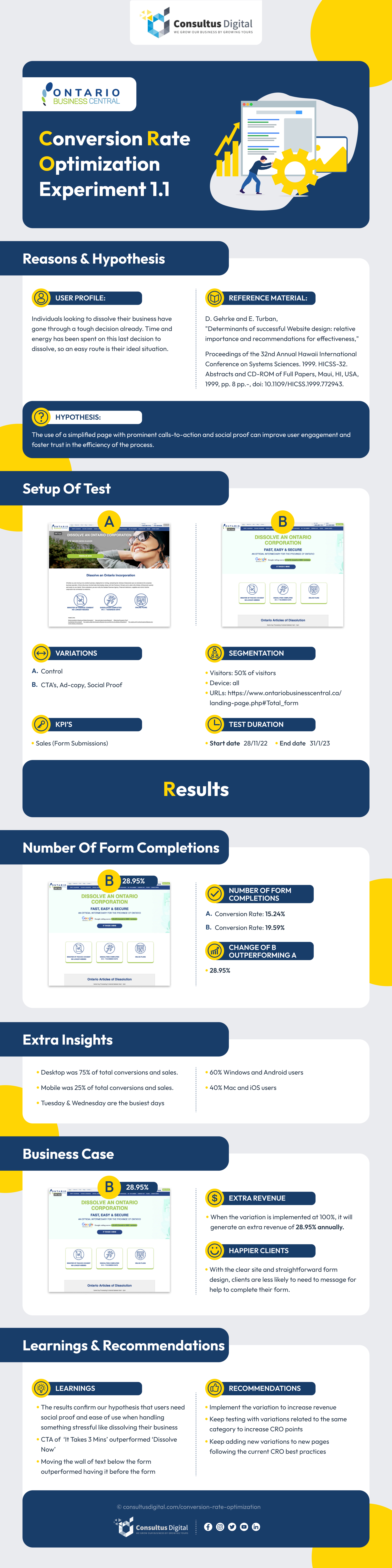Social Media Accessibility: A How-To Guide
Social media accessibility is increasingly important as more and more businesses are including online platforms such as Facebook, Twitter and Instagram as part of their marketing strategies. It’s important to keep in mind that some customers will access your content through alternative means, such as screen readers. Ensure your social media presence is available to everyone as a smart business practice.
There is so much to learn when it comes to accessibility and figuring out where to begin can be a challenge. Making the content you share more accessible can be a great place to start. This means ensuring that you design and post content in a way that anyone can access it. Most platforms have great social media accessibility elements already built into their features, it’s just about knowing what they are and how to use them!
To help you out, we have broken down some simple ways anyone can make their social media content accessible:
Create Image Descriptions
Including image descriptions on your content is probably one of the best but most underutilized ways you can increase your social media accessibility. Platforms like Twitter, Instagram and Facebook allow users to add alternative text to images, memes and gifs that they may post.
Alt text is also known as “alt attributes”, “alt descriptions” and “alt tags”. They allow visually impaired users to better understand images that are on the screen. All you have to do is write out what can be seen in the image. Screen readers are then able to describe the contents of the image to the user. For example, the following image’s alt text reads as “person taking a photo of their food for social media”.

Twitter was the first platform to implement image descriptions as part of their usability features. However, this setting is not automatically enabled and must be turned on through your settings. Facebook offers alt text, but these automated descriptions can create issues across a variety of different screen readers. It’s better to just write them out yourself. The newest platform to introduce image descriptions into their services is Instagram. When posting or editing an image, you can go into the advanced settings to write them in.
Including alt text on your images won’t just help for social media accessibility purposes, but it can also aid in boosting your business’s on-page SEO.
Write Hashtags Using camelCase
For anyone who might not know, a hashtag is a keyword or phrase following a hash mark (#) in a post on social media. They are generally used to identify a topic of interest in order to facilitate the search for it on a particular platform. Whenever a user adds a hashtag in the body of their post, the social network indexes it and that post becomes discoverable by other users on the site.
Something that most people probably don’t know is that hashtags can create issues when it comes to social media accessibility. Part of this is knowing how many hashtags to use on a post and how they should be formatted.
Best practices when it comes to hashtags is to write them in camelCase (formally known as medial capitals). This means that each word in a phrase begins will a capital letter without intervening spaces. A great example of this you are already aware of is ‘iPhone’.
Since hashtags are written out as one word, this makes it possible not only for the average reader to differentiate words in your hashtag but for screen readers to understand it too. While you may think that all-caps or all-lowercase hashtags look better, #WritingHashtagsLikeThis will make your social media more accessible than #WRITINGHASHTAGSLIKETHIS, #orlikethis.
Using camelCase will ensure that your social media accessibility will be better off.
Use Emojis in Moderation
Similar to how hashtags can cause social media accessibility issues, so can an overabundant use of emojis. Screen readers are automatically set up to read out emojis aloud whenever they appear in the text. So, when a ❤️ appears, it is read out loud as “red heart”. I’m sure you can understand then that when ten red hearts are written in a row, it can become incredibly redundant to screen reader users.
Having captions made up entirely of emojis, or using a bunch of smiley faces in a row can not only take a long time to read through, but it can also be extremely aggravating and tiresome to users. Limit your emoji use and only include them sparingly and when it is relevant to your post.

Video Content Has Captions
Making sure your video content has captions included provides potential customers who are deaf or hard-of-hearing access to the information within the video. Additionally, it makes watching videos more accessible for people who don’t want to turn their phone’s sound on in public or other social settings.
Open and closed captioning are very similar tools you can use to increase your social media accessibility. Whereas closed captioning allows the user to turn captions on or off at their leisure, open captioning is always in view and cannot be turned off by the viewer. While some platforms like YouTube have auto-generated captions, these technologies cannot be relied on to be completely accurate. It might be an investment of time and money, but hiring a service to create your video captions for you, or adding them in yourself, will make sure they are accurate.
As Instagram and Facebook Stories continue to rise in their popularity, social media influencers, politicians and corporations alike have started to include captioning on their posts. There are simple apps like Clipmatic that make the captioning process so much easier. All you have to do is hit record and speak clearly.
Include Trigger Warnings
Accessible social media content also takes sensitive content into consideration. Oftentimes people will share violent or graphic content online without a second thought as to who might be seeing it. While this type of content might not relate to your business, it is nonetheless important to be aware that you cannot control who might be seeing your posts. If some particular content has the power to cause someone distress, it is your responsibility to give them a warning.
Include trigger warnings for posts that include things like violence, blood, assault, or any number of other sensitive topics. This can be done by writing “TRIGGER WARNING” or “TW” in all caps followed by one or two words that give a clue as to what the content entails. Doing so gives the user the power to choose whether or not they interact with content that could potentially cause them emotional or physical harm.
Telling individuals when triggering topics will be addressed will show that you’re thinking of social media accessibility when you post. Social media shouldn’t be a dangerous place for anyone and including trigger warnings ensure you’re doing your part to protect the customers that you care about.
There will always be more that you can do to enhance your social media accessibility, and with time you’ll get there. So whether you’re a business owner or just want to make your personal social media accounts more accessible, this guide is great to keep in mind.
Recommended Articles
This Month's Strategy Can Define Your Year - Don't Miss Out!

4.9 stars from 43 entrepreneurs







 416-460-1810
416-460-1810