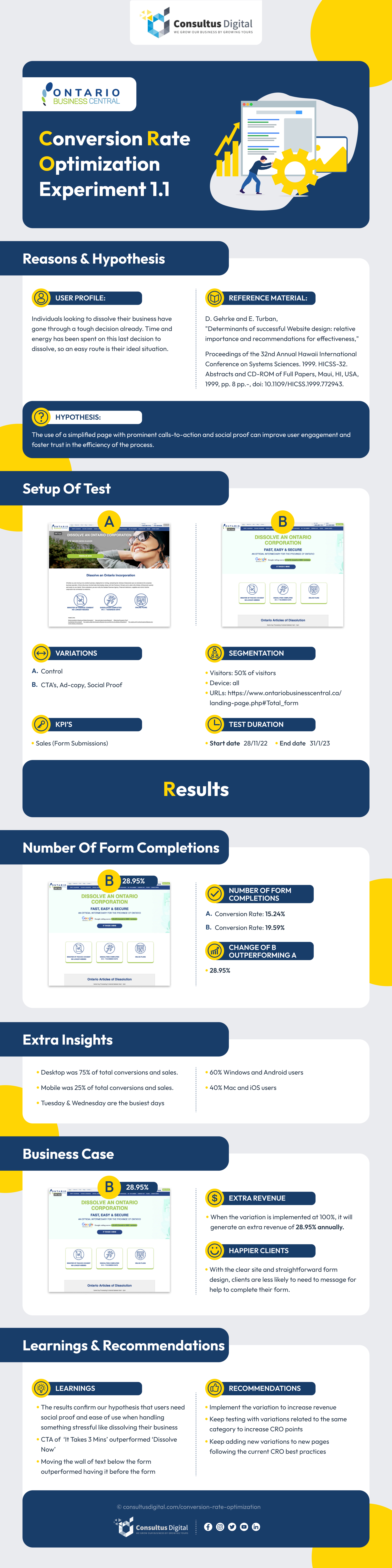Everything You Need to Know About Promoting Your Products With Google Shopping
Google Shopping Ads are an incredible way to put your products in front of highly motivated customers that are ready to buy.
Despite being an incredibly effective marketing tool for eCommerce brands, this type of Google Ad is often overlooked.
In this article, we’ll explain why you should be utilizing Google Shopping Ads, along with what they are and how they work. Keep reading to learn more.
What Are Google Shopping Ads?
Google Shopping Ads is an ad format that falls under the Google Ads umbrella. They are designed to help eCommerce websites promote their products to Search users.
Shopping Ads appear when search users search for a specific type of product, like “red cashmere sweater” or black lace-up boots. They appear as a series of thumbnail images and include the product’s name, price, brand, and a link to the product page on the brand’s website.
What Are the Benefits of Shopping Ads?
Google Shopping Ads are an incredibly beneficial tool that all eCommerce brands should explore in order to boost online sales.
Below, we will explain why you should consider using Google Shopping Ads along with all of the numerous benefits this ad format offers.
Increased Visibility
Google Shopping Ads target every keyword that is relevant to your products, which dramatically increases the chances of your ads being seen compared to other types of Google ads.
Shopping Ads Are Automated
Once you have created your Google merchant account and product feeds, Google takes care of the rest by automating your ads.
How it works is Google will update the product information using information from your feed as needed, and match your products to relevant keywords.
Higher Click-Through Rate
Google Shopping Ads experience a much higher clickthrough-rate (CTR) than Search Ads because the customers you are targeting are serious buyers who are highly motivated to buy.
Shopping Ads Are Good For SEO
While Shopping Ads are not considered an “organic” method of improving search rankings, they often have a positive SEO effect. The reason for this is that Shopping Ads require you to provide structured data for your products which helps improve your organic Search rankings.
How Shopping Ads Work

Just like with Search ads, Google Ads are Pay-Per-Click (PPC), which means you pay every time someone clicks on or makes an impression on one of your ads.
Google creates the ads based on user queries and search intent by utilizing your product feed that has all of your store’s products and relevant information.
Google also decides which products are advertised; however, only products included in your product feed can be used for Shopping Ads.
How to Set Up Shopping Ads
To get started, you will need to create a Google Merchant Center account. Next, you must create a shopping feed. Your shopping feed should contain your store’s products so Google can display them in your listing ads. You can do this by filling in a spreadsheet that is provided by Google.
The next step is to link your Google Ads account with your Google Merchant Center Account. If you don’t yet have a Google Ads account, you need to create one.
To link these two accounts, click on ‘Settings,’ in the sidebar of Google Merchant Center, select Ads, and then click on ‘Link Account.’
Steps For Creating Your Shopping Campaigns
Once you’ve set up your account, it’s time to create your campaign. You can create a Shopping Ads campaign from within the Merchant Center or through Google Ads. Either way, you can create your campaign by following just a few simple steps that we’ve listed below:
- Log into your Google Ads account
- Click on ‘+Campaign’
- Select the ‘Shopping’ option
- Choose a name for your campaign
- Choose which ‘Networks,’ you want your Shopping ads to appear on
- Choose a location for your campaign
- Select how much you want to bid
- Launch your campaign!
As a side note, if you want your campaigns to revolve around specific products, you can do so by adjusting the ‘Advanced Shopping settings,’ on the page where you first created your Shopping Ads campaign.
Tips For Optimizing Your Shopping Campaigns
While Google Shopping Ads are created and automated by Google, there are a few things you can do to help ensure your ads are successful. Check out our tips below:
Make Sure Your Titles and Descriptions Are Keyword-Rich
It’s important to note that you will not be able to select keywords when using Google Shopping Ads.
For this reason, it’s important to make sure that your product titles and descriptions include relevant keywords that are also attractive to your target customers.
Upload High-Quality Images
With Google Shopping Ads, the quality of your photos is critical to ensure that you are getting those valuable clicks.
Make sure your photos are the right resolution, are not blurry, and do not have any watermarks. Also, make sure that the photos you choose accurately depict the products you are advertising.
Ensure the Listed Pricing is Accurate
Make sure that the prices listed in your ads are the same as what is listed on your website. This is especially important when dealing with international currencies. Not only will Google not show your products in Shopping ads, but customers will be less likely to purchase if the advertised price doesn’t match what is listed on your website.
Work With a Google Ads Agency
For those without a lot of experience with Google Shopping Ads, getting started and ensuring the ads are successful can be tricky without the right guidance. For this reason, we recommend working with an experienced Google Ads agency like Consultus Digital.
Consultus Digital is one of Toronto’s top Google Ads agencies. Our team of Google Shopping Ads experts knows how to create and monitor your campaigns and will make sure you achieve the results you are looking for.
Contact us today to get started.
This Month's Strategy Can Define Your Year - Don't Miss Out!

4.9 stars from 43 entrepreneurs







 416-460-1810
416-460-1810