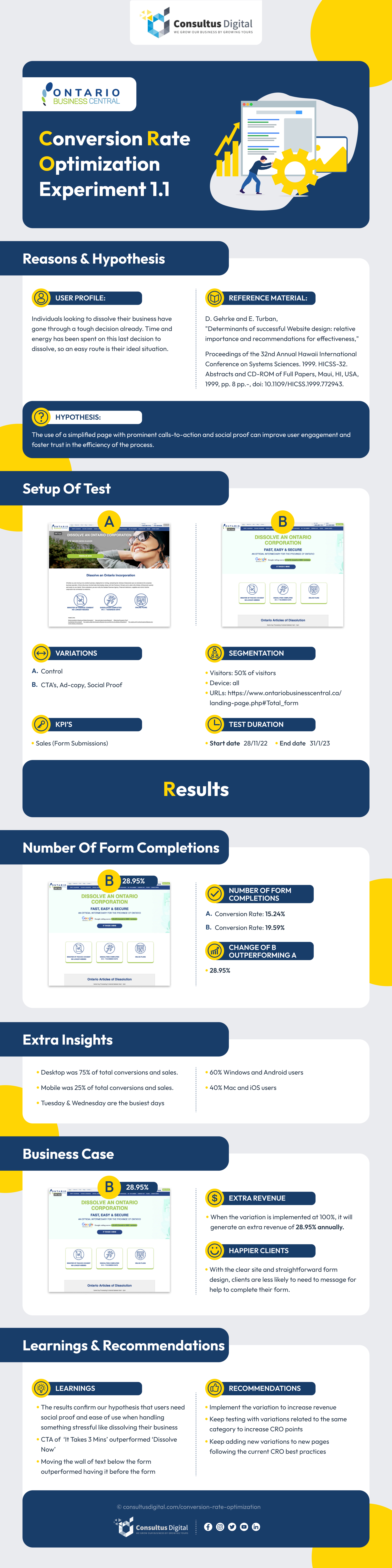- Author: Mo Farazi
- Facebook Ads
How to Create Compelling Visuals for Your Facebook Ads: Tips and Tools

You can’t ignore the value of social media marketing in today’s digital era, and like it or not, Facebook is still the dominant platform for social media ad campaigns. With over 3 billion users spending over 30 minutes per day on the platform, there is no shortage of attention to grab on the platform.
Facebook ads offer a lot of potential for businesses of all sizes. The average click-through rate is 0.9% and the average conversion rate is 9.2% for Facebook ads. However, all of these numbers are meaningless if you can’t capture your audience’s attention, and capturing their attention starts with creating compelling visuals. Here are some tips to get you started.
First Some General Guidelines for Successful Facebook Ad Campaigns
Define Your Intentions
As with any ad campaign, the process should begin by outlining your intentions. Are you trying to promote brand awareness, increase leads, generate sales, etc? Compelling visuals will be critical for all Facebook ads, but defining your goals will give you direction for your design, ad copy, and parameters for success.
Narrow Down Your Audience
Your ad doesn’t have to appeal to everyone, and it shouldn’t appeal to everyone. You will have much more success if you can define your audience and reach that audience. Fortunately, Facebook offers a lot of targeting options to help make this possible. Here are some of the targeting parameters available through the Facebook ad manager:
- Custom audiences–target existing customers or leads
- Demographics
- Location
- Interests
- Behaviours–target based on past behaviour, like those who have visited your website
- Connections–target people who like your page or who are connected with people who do
Make Your Value Proposition or Call to Action Clear
There are several options for CTA buttons that you can add to your ad. Make sure your ad clearly communicates what you are offering and what you want people to do. Stick to one CTA per ad and write copy that is simple, compelling, and compliments your visual. A good strategy is to create tension between your ad copy and your visual. For example, if your visual is playful, use more literal text or vice versa.
A/B Test Regularly
A/B testing is a cornerstone of any ad campaign. It allows you to run two different versions of an ad so you can compare which strategy is more effective. Through Facebook’s ad manager, you can easily run A/B testing for variables like:
- Ad copy
- Visual design
- Call to action
- Placement
- Audience
Experiment with different variables regularly so you can learn what is effective for your brand, just remember to only test one variable at a time.
Tips For Creating Compelling Visuals For Your Facebook Ads
Design For Mobile
81% of Facebook users access the platform exclusively through their mobile devices, and 98.5% use a combination of mobile and desktop. It should be clear that you have to design your ad for mobile. This means that you should:
- Use portrait formatting
- Make an impression fast–it takes users 1.7 seconds to consume mobile content
- Choose colours that grab attention
- Keep visuals clean and uncluttered
- Test your visuals on different devices to make sure they look good across various screen sizes and resolutions
Get the Images Right
The images you choose for your ads need to be eye-catching and carefully curated. They will be representing your brand after all. In Facebook’s best practices for image ads, they outline several tips like:
- Show your brand logo
- Show people using your product or service
- Consider text overlays
- Focus your message
- Use the carousel format if you have multiple images you want to show
- Consider colour palettes and filters
- Preview your ads.
Ad and Video Quality Recommendations
Here are some in-feed ad design specs to keep in mind:
Images
- Supported file types: JPEG or PNG
- Maximum file size: 30 MB
- Minimum size: 600 x 600 px
- Image ratio: 1.91:1 to 1:1
- Minimum resolution: 1080 x 1080 px (upload the highest resolution you can)
Videos
- Supported file types: MP4, MOV,or GIF
- Ratio: 1:1 (for desktop or mobile) or 4:5 (for mobile only)
- Maximum file size: 4 GB
- Minimum size: 120 x 120 px
- Minimum resolution: 1080 x 1080 px
- Video length: 1 second to 241 seconds (shorter is generally better)
Text recommendations
- Primary text: 125 characters
- Headline: 27 characters
- Description: 27 characters
Finding High-Quality Images
Not everyone is a great photographer or graphic designer, and hiring specialists can be expensive. Thankfully, there are plenty of resources for free or cheap stock photos–like Unsplash, Shutterstock, and Adobe Stock–and resources like Canva make it easy to create your own designs and format your ads to a high quality.
The Psychology of Colour
The colours you choose for your ad might be as important as any image or text. Colours will help to keep your ad consistent with your brand (see below), catch viewers’ eyes with contrast and composition, and make viewers associate your product or service with certain emotions. As for that last point, here are some examples:
- Blue can be associated with trust
- Older users tend to like shorter wavelength colours like blue and purple, while younger users tend to like longer wavelengths like red and orange
- Red can be associated with excitement or energy
- Greens can elicit thoughts of health or nature
Keep Your Visuals Consistent With Your Landing Pages
If users click on your ad, you don’t want them to end up in a surprising space that feels disjointed. It can be a red flag for a lot of people, pushing them to leave quickly. Colour choice is just one part of the style choices that you can use to keep your visuals consistent with your brand styling and landing pages. Including your logo, choosing consistent fonts, and using images of your products are some other strategies to help keep your ads consistent.
Consider Ad Format In the Design Process
Carousel Ads
You can add up to 10 images in carousel ads. These function really well if you have a lot of products to show or if you want to create a visual that spans across several photos. Carousel ads should follow the same guidelines as above but offer the opportunity to build an ad that showcases your brand’s image.
Video Ads
Video ads have the potential to be the most engaging format, but you’ll need to grab viewers’ attention fast.
- Keep videos short
- Keep the messaging simple
- Design your video for the sound off (or make it engaging whether or not there is sound)
- Make sure your branding is clear
Slideshow Ads
Slideshow ads are like the child of image and video ads, taking a series of images and playing them in succession. Slideshow ads offer the potential to capture viewer’s attention with creative transitions without requiring much bandwidth. With slideshow ads, focus on attention to detail, try to add a fun spin on it, and either make the messaging clear or captivate the viewer enough to read your caption.
Let Us Handle It
Creating effective visuals is just one part of creating effective Facebook ads. If you are looking to improve your Facebook ads and social media marketing strategies, reach out to Consultus Digital. Our team of expert marketers have the knowledge and experience required to create compelling Facebook ads and integrate them with a broader digital marketing strategy. Get in touch today to start the conversation and get a proposal.
This Month's Strategy Can Define Your Year - Don't Miss Out!

4.9 stars from 43 entrepreneurs






 416-460-1810
416-460-1810