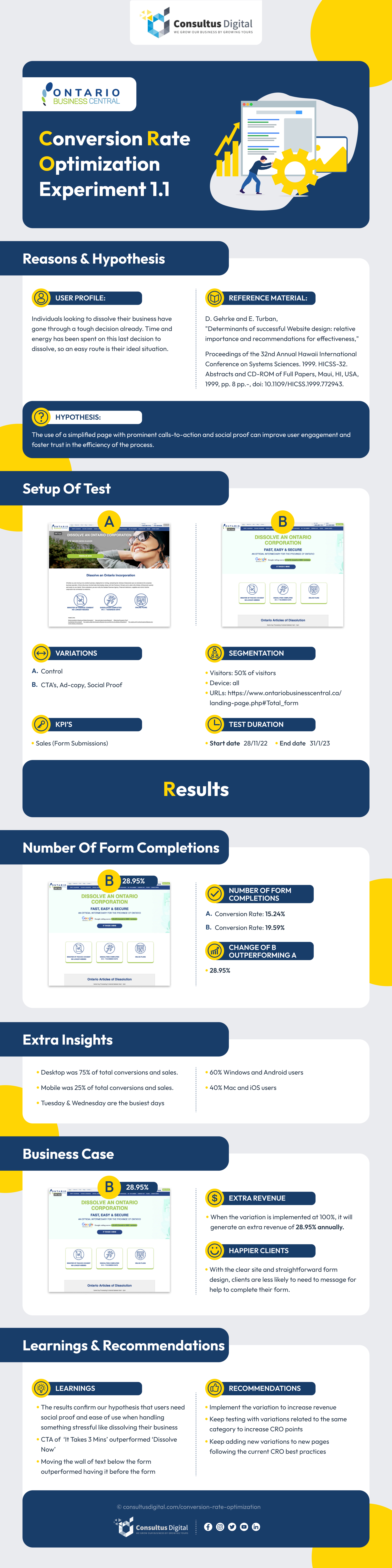- Author: Grace Natarelli
- Amazon Ads
Maximizing Your Amazon Ad Budget: Tips and Tricks for Effective Spend Management

Amazon Pay Per Click (PPC) advertising has become a cornerstone marketing strategy for businesses looking to drive sales on the world’s largest e-commerce platform. However, making the most out of your Amazon budget requires some strategies to optimize bidding and targeting so you can get the most out of your ad spending.
In this article, we will highlight tips and tricks to help you improve your return on ad spending (RoAS) to get the most out of your Amazon ad campaigns.
Maximizing Your Budget Relies on Continuous Analysis of Performance Metrics
The starting point for any effective ad campaign is to outline your goals. This will help guide your marketing strategy and spending as you create ad campaigns and allocate your budget.
Continuing an effective ad campaign requires constant analysis of key performance metrics. Track metrics like impressions, click-through rate (CTR), conversion rates, advertising cost of sales (ACoS), and return on ad spending (RoAS) for your various campaigns. Keeping your goals in mind, use these metrics to inform which products to prioritize, which keywords to target, and when to bid.
Set Your Amazon Daily Budget
You have a couple of daily budgeting options to choose from. Each allows for flexible budget management, but which works best depends on your goals and priorities.
Average Daily Budget
With this option, you set a daily spending limit for your campaigns and Amazon will aim to spend this amount evenly throughout the month. You may have some daily fluctuations but Amazon won’t exceed your monthly budget. This option is great for maintaining a steady advertising presence and avoiding overspending.
Fixed Daily Budget
With this approach, you set a strict daily budget across your Amazon PPC account and Amazon will stop running your ads for the day as soon as that limit is reached. This option is ideal for ensuring your spending doesn’t exceed a certain threshold, offering better predictability and control over your daily spending.
Allocating Your Budget Across Campaigns
As your ad campaigns mature you will have more and more data to help you direct your budget. To start, you will need to decide what your budget is in the first place. A useful strategy is to consider your sales goals and profit margins, then decide on a percentage of your profits that you are willing and able to spend on advertising. With time, you will better understand where to allocate your budget and whether it is better to increase or decrease your ad spending. Here are some considerations to help get you started with budget allocation.
Target Budget Allocation
You will want to allocate your spending across ad formats to get the most out of your budget. Amazon has three primary ad formats, Sponsored Products, Sponsored Brands, and Sponsored Displays. A common spending structure to start with looks like this:
- Sponsored Products: 75% of budget
- Sponsored Brands: 20% of budget
- Sponsored Displays: 5% of budget
Sponsored Products have the highest CTR and conversion rate so should receive the bulk of your focus. They are also the most expensive.
Sponsored Brands have a lower CTR and conversion rate, but are better for building brand awareness and can promote multiple products. This allocation can help you drive more traffic and reinforce your brand identity. Plus they have a slightly lower cost per click so you get more impressions for less money.
Sponsored Displays are the least expensive and least competitive ads on Amazon. They have lower CTR and conversion rates but can be useful for retargeting customers who have shown interest in your product and for expanding your reach for customers outside of Amazon.
Seasonality and Schedule Considerations
Seasonality and ad scheduling can play an important role in budget allocations. If your products have a peak season, then you will want to increase ad spending during these times of year and cut spending during off times. Similarly, if there are times of day when you know that your target audience is more active, you can schedule your campaigns to be more active during those peak hours.
Refine Your Keywords and Negative Keywords
Optimizing keywords is an essential part of your Amazon ad strategy. When setting up your campaign, take the time to do thorough keyword research to identify the most relevant keywords for your product. Try to be specific and avoid broad match keywords as this can eat up your budget with irrelevant searches. As you gain performance data you can analyze which keywords are more or less effective and make changes accordingly.
Advanced Budget Strategies
Apply a Budget Rule
In Amazon’s campaign manager, you can apply budget rules to help automate budget allocation and optimization. You can add an increase in allocation based on a date range or performance metric and let Amazon automate part of the allocation process for you.
Use Dynamic Bidding Options
Amazon has a few dynamic bidding options that can automatically adjust your bid based on the likelihood of a conversion. You can choose to keep your bids fixed at a certain price or have Amazon’s algorithms increase or decrease your bid using user data to calculate the probability of conversion.
Amazon’s Bid+ Feature
Enabling Amazon’s Bid+ feature allows Amazon to increase your bid by up to 50% when your ad is eligible to appear at the top of a search results page. This can be an effective strategy to increase visibility on high-priority keywords or campaigns.
Consider Working With a Growth Marketing Agency
For help creating and optimizing your Amazon ad campaigns, consider working with an agency that specializes in helping businesses get the most out of the advertising budget. The team of expert marketers at Consultus Digital can help you track performance metrics to make sure your budget is being used as efficiently as possible on Amazon PPC ads and across a broader digital marketing strategy. Get in touch to book a consultation and get a free growth marketing plan.
Recommended Articles
This Month's Strategy Can Define Your Year - Don't Miss Out!

4.9 stars from 43 entrepreneurs



 416-460-1810
416-460-1810